CitizenShipper’s Rideshare Tool lets you quickly locate shipments that have pick-up and drop-off locations close to those of the shipment you are currently looking at.
The purpose of this tool is to help you combine multiple shipments, allowing you to generate more profit and/or offer the customer a more competitive bid.
When looking over new shipping jobs, you'll see the Rideshare Tool just below the list of current bids, under the "Make more profit" heading:
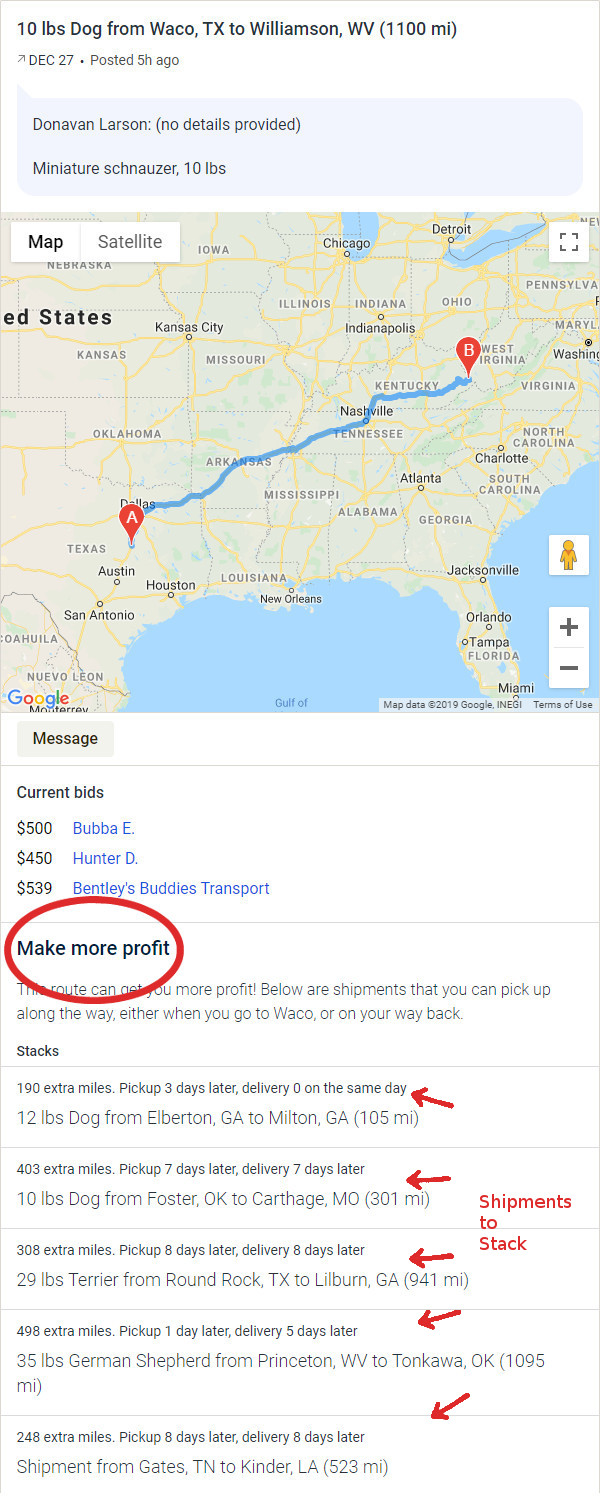
As you can see, there are five suggested rideshares listed — five shipments you could combine with the original one. Each of these suggested shipments shows the extra miles you would drive. Their pick-up and drop-off locations are close to the route of your original shipment route — Texas to West Virginia, in this example.
Simply clicking one of these rideshare options will take you to its shipment listing, where you can bid and/or message the customer as you normally would.
The more shipments you include in your rideshare, the more you save on fuel and time. This increases your earnings and lets you bid lower on each shipment, improving your chances of winning.
If you need further assistance using the Rideshare Tool, please contact us at support@citizenshipper.com.
What to read next
For in-depth descriptions of new features, browse through our Product guide section.
For shorter summaries, see our Recent releases section.
We also recommend the articles on USDA registrations (3-min read) and Shipment pricing (2-min read).

Comments
0 comments
Please sign in to leave a comment.