With dozens of new shipments listed every day, matching algorithms aren't always able to notify every driver of every last suitable shipment. But that's where manual search comes in.
Using our Shipment Search Tool, you can dive deep and pick out the perfect shipment, setting different parameters to filter out the ones that don't interest you at the moment.
Here's how it works:
From your Dashboard on the CitizenShipper site, you should be able to see the search bar in the upper left corner of your screen. If you're on a mobile device, the search bar should appear near the top of your screen:
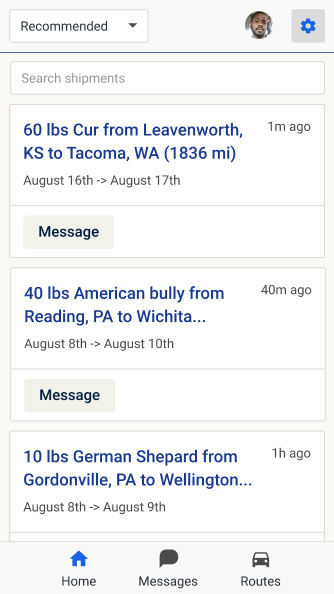
Simply click "Search shipments" to open the Shipment Search Tool, which allows you to set the parameters of your search by pick-up address, delivery address, date, and category:
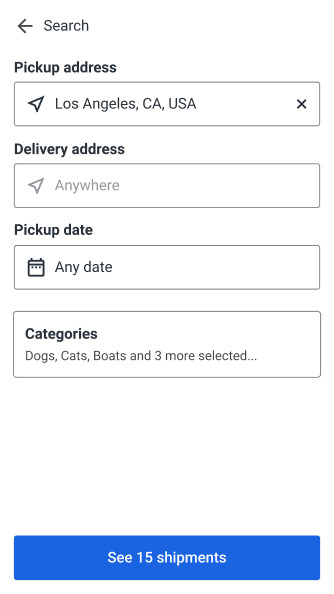
Clicking the "Pickup address" or "Delivery address" fields narrows down your search parameters. Just enter the names of cities or states you wish to ship to or from. In the example above, the tool is already showing 15 shipments available based on Los Angeles being specified as the pick-up address.
Of course, you don't have to narrow your search down to a specific city - you could also search for shipments to be delivered from one state to another. Here's a different example, showing 16 shipments to be delivered from California to Florida:
Next, click the "Pickup date " field and choose a specific date or a range of dates for the pick-up:
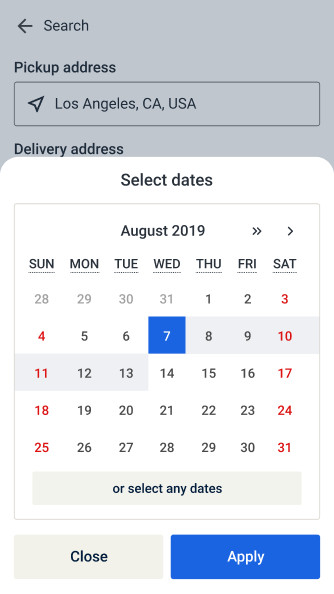
Finally, click the "Categories" field to choose which shipment category/subcategory you wish to search.
As shown below, each category contains a number of subcategories that you can check or uncheck, searching only for the types of shipments you're interested in:
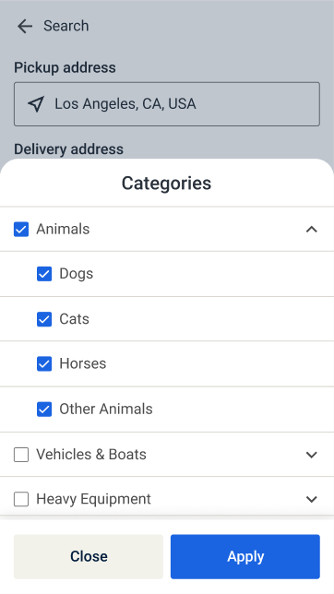
Once you click "Apply", the search will commence and you will be shown a list of shipments that meet your stated criteria:
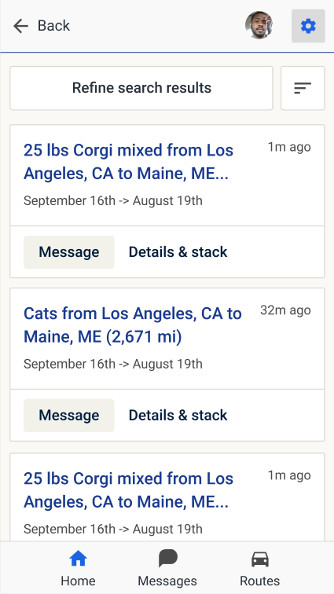
From here, you can click "Refine search results" to reopen the tool to set different parameters for your shipment search.
Clicking the bar icon ( ![]() ) will sort the search results shown, either by the listing date or by the number of bids made:
) will sort the search results shown, either by the listing date or by the number of bids made:
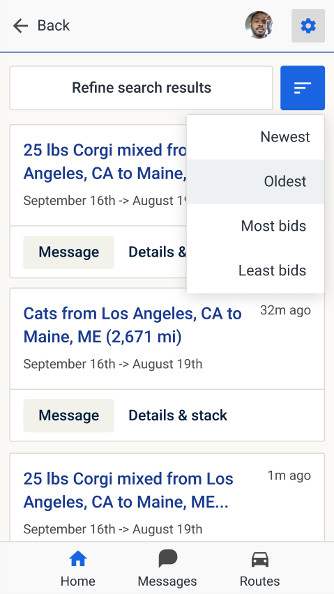
Searching for multiple locations
As of October 2020, you can specify multiple pick-up and delivery locations using the Search tool. Our system will now match you with the best combination of shipments, depending on your query:

~
And that's all there is to it! Our latest update to the Shipment Search Tool has increased its functionality, while at the same time keeping it simple and accessible to all. If you have any questions or comments, you can contact our support team at any time.
What to read next
For more information about finding and winning shipments, see our articles on setting up routes (2-min read) and talking to customers (2-min read).
We also recommend the Bidding-and payments section of our Help Center.

Comments
0 comments
Please sign in to leave a comment.