On any feedback-driven platform, businesses live or die by the reviews they get. And few things are as frustrating as a customer that seems perfectly happy with your service, but then neglects to provide the rating and review that you need!
We've worked hard to streamline the feedback process over the years, making it as easy as possible for customers to engage in it. One of the small but important features that work toward achieving that is the "Shipment Delivered" status of all the jobs you complete.
Here's how that works, and how clicking a single button can end up getting you more reviews!
After you've delivered a shipment, it still appears in the "Booked" tab of your Dashboard, looking a little something like this:
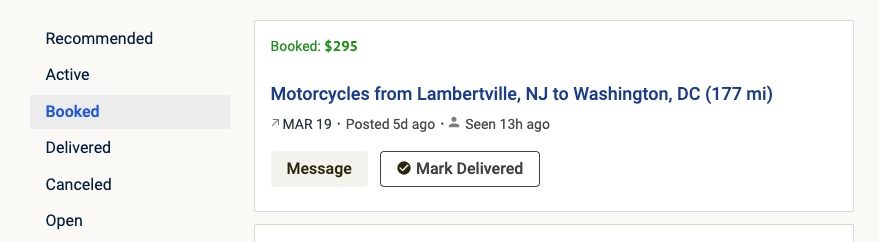
All you need to do here is click the "Mark Delivered" button. This does a few different things for you:
- One, it adds to the total of completed shipments that appears on your profile.
- Two, it triggers an automated message to the customer, asking them to leave a review.
- Three, it lets you write a private note for the customer, which they can see after leaving a review.
As you can see, all this is meant to nudge the customer toward rating and reviewing you. And of course, the more positive reviews you get, the easier it will be for you to win new bids and deliver even more shipments.
What CitizenShipper is building here is a community including boh transporters and customers. That's why we'd like you to make the effort of really connecting to the people that book you. A simple personal note saying that it's been a pleasure doing business with them is a solid step in that direction.
So make it a habit to mark every shipment you complete as "Delivered", and build quality relationships with all your customers - you won't regret it!
What to read next
For more tips and tricks, check out our article about the benefits of staying on-site (2-min read) and our comprehensive New drivers' guide (6-min read).
For more on our recent updates and releases, see the Help Center's Announcement section.

Comments
0 comments
Please sign in to leave a comment.