One of the most crucial aspects of winning shipments on CitizenShipper is reaching out to customers with a good intro message. Successful transporters keep a pre-written, battle-tested template they send to all prospects. However, this is highly repetitive work: Find a shipment, open messages, copy the template, paste, go back, rinse and repeat. On a mobile, it's even more of a drag.
That's why we are excited to announce a new feature called ⚡️Intro. It allows you to save your template message and send it to prospects with just a single click, right from the feed or shipment page. This feature becomes active as soon as you win your first shipment and get background verified.
Feel your productivity go up already? Follow along, there’s more!
How the Intro Message works
To message a customer, you’ll now need to place a bid first. Once you submit your bid, your intro will be sent automatically, and you will be able to send follow-up messages to the potential customer.
You can also personalize the intro message to fit the specific shipment type.
Note: The intro will be sent only once! You can update, retract, and place a bid multiple times on a single shipment, but the message will only go out the first time.
How quick messages win more customers
Did you know that 56% of all shipments that are booked receive an intro message from the driver within the first hour of the shipment being listed?
This is huge.
Sending an intro message even trumps sending a bid by itself.
Why?
Because when customers list their shipment, they have a problem that they need to solve. So if you engage with them quickly, you're helping them solve this problem.
Remember, many customers are also looking at other sources to find drivers for their move. If you approach them a few hours too late, chances are they’re already speaking to multiple drivers elsewhere.
You want the customer to consider your experience, communication style, trustworthiness, and other unique skills, besides your price.
Not only that, but many customers need to connect with and develop trust with their potential transportation provider.
Get personal with a dynamic customer name tag
A simple, yet effective trick to get more responses from customers is to use their name in your opening. There’s a cool way to do just that right with your intro message! Here’s how it works:
In the text input, press @ and a menu will show up. Select "first name" from it. When you do so, it will add “@first_name” to your text. Just leave it like that. The magic happens when you send the intro message - it will convert the tag into the customer’s name. Check it out:
How do I edit my Intro message?
In the top right corner, click the Settings icon and select Intro from the drop-down menu.
On the Intro screen, you’ll see the form to compose your message. Make sure to enter at least 200 characters, but we suggest at least several sentences. Don’t forget to hit Save when you’re done.
Sending Intro messages
There are two places from which you can fire off your intro message to a potential customer.
The first is in the Recommended shipments feed, where you see the summaries of the shipments listed:
Just clicking the Send Intro button will send off your message.
Need more details on a shipment before introducing yourself? You can also send off the intro message on the shipment page:
Again, just click the Send Intro button to fire off your message to the customer.
Best practices for Intro Messages
Great intros are part art and part science. Follow these best practices to write messages that feel personal, professional, and compelling:
Be Fast
Customers often receive multiple bids, so sending your intro quickly increases your chances of engagement.
Be Positive
Keep your tone upbeat and friendly. Avoid negativity, comparisons with other drivers, or worst-case language — positivity builds trust.
Share Relevant Experience
Tell shippers why you are a good fit. Highlight transportation experience, relevant certifications, or any skills that put them at ease.
Ask for a Response
Encourage the customer to reply or confirm details so you can plan next steps. You can also briefly outline what you’ll do next if they book with you
Sample Intro Messages
You can use these as inspiration when writing or saving your own intro template:
Experienced Pet Transporter
Hey [Customer Name], I’m [Your Name], and I’d love to help with your shipment! I’m fully insured with a clean driving record and have completed [X] shipments on CitizenShipper. I specialize in pet transport and take regular breaks, send GPS updates, and share photos throughout the trip. If you have any questions or special needs for this job, let me know! I’d be happy to help! Looking forward to hearing from you.
New Transportation Provider
Hi [Customer Name], I’m [Your Name]. I’ve been driving professionally for [X] years and carry full insurance. I’m new to CitizenShipper but committed to great service and competitive pricing. I’ll provide regular updates and GPS tracking. Please let me know if you have any questions! I hope to work with you!
General Cargo or Vehicle Transport
Hello [Customer Name], this is [Your Name]. I’m available for your transport job and have the proper equipment and experience to handle it safely. I’ll keep you updated along the way with photos and GPS tracking. Let me know your timeline and any special requests so I can plan accordingly!
Once you’re ready, head on over to the Intro page and set up your intro message.
If you have any additional questions, you can always contact us directly at support@citizenshipper.com.
What to read next
For more communication advice, see our articles on talking to customers (2-min read) and the benefits of staying on-site (1-min read).
For more on our recent updates and releases, see the Help Center's Announcement section.

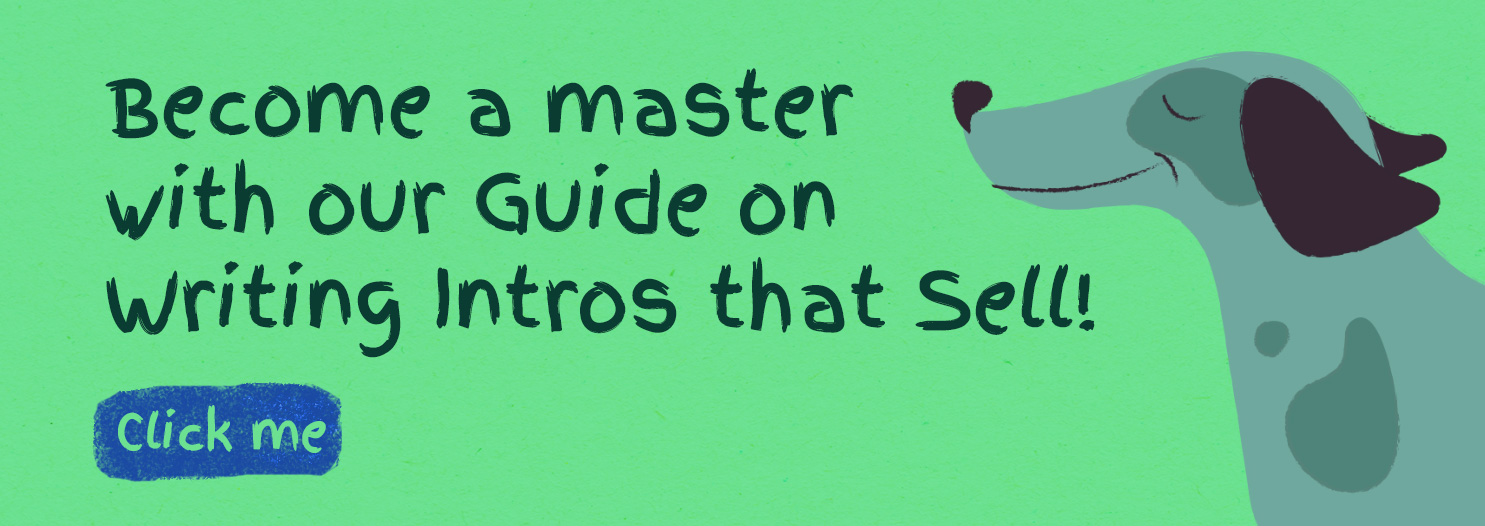
Comments
0 comments
Article is closed for comments.